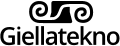Iphone.eng
På norsk
Installing dictionaries on iPhone / iPod / iPad
We will refer to the different devices as "iPhone", for short; the procedure is the same for all three of them.
You need a dictionary program able to read files of the StarDict format type. We have found wedict.
- On the iPhone, go to App Store and download wedict pro. It costs NOK 42,- .
- On the Mac or PC you connect your iPhone to, download the dictionary you want:
- Then, open iTunes, and connect the iPhone to your computer
- On the synchronise panel, go to Programs and scroll down to wedict.
- To the right of the program icon, there is a list of dictionaries. Choose add file under the list and add the dictionary files ending with .dict and .idx, for example smenob.dict and smenob.idx.
- Open wedict om The iPhone. Choose the settings option (x) and gl to Dictionaries. The smenob dictionary should now be on the list. Select it.
Troubleshooting: for us, it took some time before the Saami dictionary show up on the list. What made the trick was to download another StarDict dictionary, using the Download option in wedict.
Keyboard
There is no North Saami keyboard, but almost all North Saami letters can be found on the Finnish iPhone keyboard (if it is not, you must update your operative system). It contains all North Saami letters except č (it has ç instead, it is probably just an error in the layout). If you reall want the č you will find it on the Hrvatski keyboard (which has the letters čđšž).